Beats入门
简介
官方定义
- Lightweight Data Shipper (轻量级数据传送者)
- Filebeat # 日志文件
- Metricbeat # 度量数据
- Packetbeat # 网络数据
- Winlogbeat # Windows数据
- Heartbeat # 健康检查
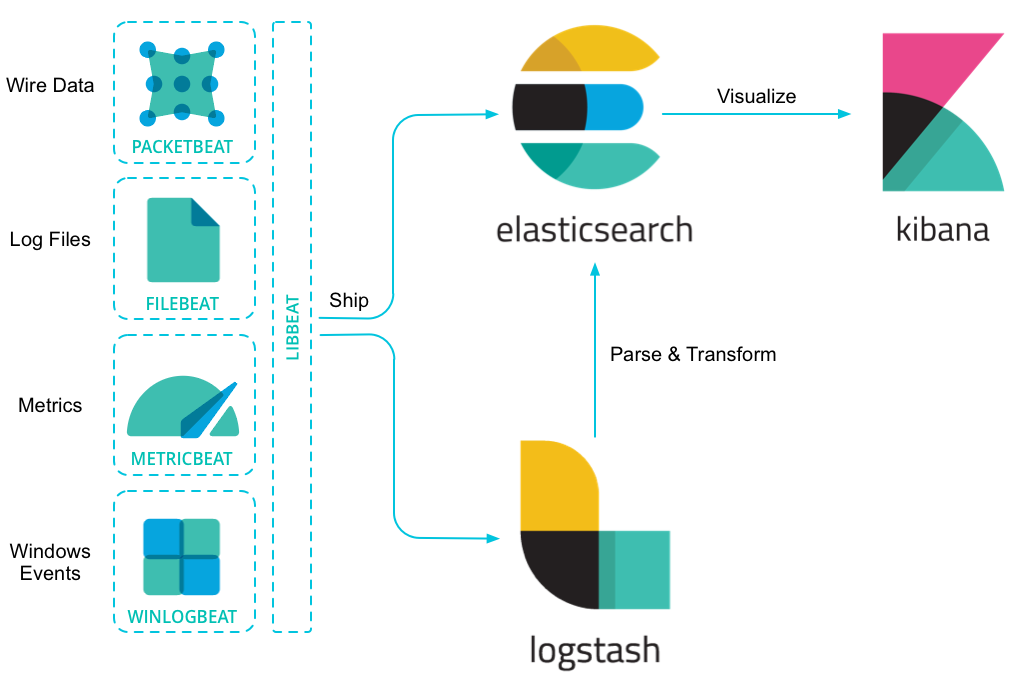
Filebeat
轻量型日志采集器
处理流程:
- 输入Input
- 处理Filter
- 输出Output
Prospector(勘探者): 负责监控日志文件信息
Harvester(收割者) :负责把Prospector监控到变化的日志信息发送到Spooler进行处理
知识点:
- 一个Filebeat可以有多个Prospector
- 每个日志文件拥有自己的Harvester
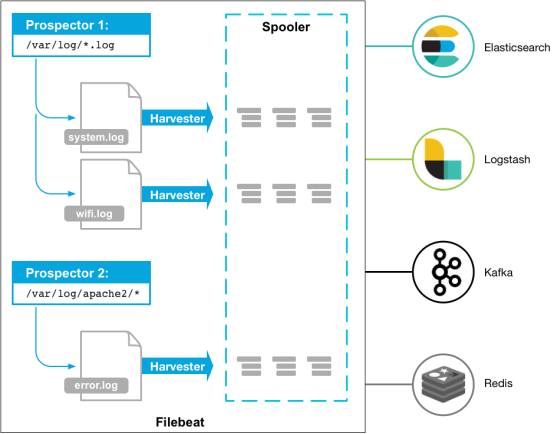
Filebeat Input配置简介
- yaml语法
- input_type # 拥有两种类型
- log # 指定本Prospector监控的是log日志文件
- stdin # 指定本Prospector监控的是标准输入
例:
# prospectors 为一个数组,Filebeat可以配置多个prospectors
filebeat.prospectors:
- input_type: log # 第一个prospector
paths:
- c:\programdata\elasticsearch\logs\*
- input_type: stdin # 第二个prospectorFilebeat Output配置简介
- Console
- Elasticsearch
- Logstash
- Kafka
- Redis
- File
例1:
# 输出信息到elasticsearch
output.elasticsearch:
hosts: ["localhost:9200"]
username: "elastic"
password: "changeme"例2:
# 输出信息到控制台
output.console:
pretty: true # 表示把输出的json格式化,更方便阅读Filebeat Filter配置简介
- Input时处理
- include_lines # 满足条件读取这一行
- exclude_lines # 满足条件不读取这一行
- exclude_files # 满足条件不读取这个文件
- Output前处理 (– Processor)
- drop_event # 满足条件直接删除
- drop_fields # 满足条件直接删除这个字段
- decode_json_fields # 对满足条件的json字段进行解析
- include_fields # 满足条件加入这些字段, 或者过滤通过这些字段
例1:
processor:
- drop_event: # 当正则匹配就删除这个信息
when:
regexp:
message: "^DBG:"例2:
processor:
- decode_json_fields:
fields: ["inner"]例2用来处理形如下信息的信息
{"outer": "value", "inner": "{\"data\": \"value\"}"}
处理后结果为
{"outer": "value", "inner": "{"data": "value"}"}
Filebeat + Elasticsearch Ingest Node
- Filebeat 缺乏数据转换的能力
- Elasticsearch Ingest Node
- 新增的node类型
- 在数据写入es之前对数据进行处理转换
- pipeline api (Ingest Node 使用的处理api)
Filebeat Module简介
对于社区常见的需求进行配置封装增加易用性,其中封装了如下常见需求:
- nginx
- Apache
- MySQL
- ……
封装内容:
- filebeat.yml配置
- ingest node pipeline配置
- Kibana dashboard
这些Module是最佳实践参考, 可以不使用,但其中蕴含的最佳配置是参考的不二人选.
Filebeat 收集 nginx log
- 通过stdin收集日志
- 通过console输出结果
- 下载Filebeat
下载地址: https://www.elastic.co/cn/
运行filebeat命令
其中, 要收集的日志信息形如下:
[jlc@localhost es]$ head -n 2 ./access.log 127.0.0.1 - - [27/Jan/2020:23:15:54 +0800] "GET / HTTP/1.1" 200 612 "-" "Mozilla/5.0 (Windows NT 10.0; Win64; x64) AppleWebKit/537.36 (KHTML, like Gecko) Chrome/78.0.3904.97 Safari/537.36" 127.0.0.1 - - [27/Jan/2020:23:38:36 +0800] "GET / HTTP/1.1" 304 0 "-" "Mozilla/5.0 (Windows NT 10.0; Win64; x64) AppleWebKit/537.36 (KHTML, like Gecko) Chrome/78.0.3904.97 Safari/537.36"
其中,使用的Filebeat配置文件(nginx.yml)内容如下:
filebeat.prospectors:
- type: stdin
output.console:
pretty: true解压运行filebeat
# 解压filebeat
[jlc@localhost es]$ tar -zxf filebeat-6.1.1-linux-x86_64.tar.gz
# 运行
[jlc@localhost filebeat-6.1.1-linux-x86_64]$ head -n 2 ../access.log | ./filebeat -e -c ./nginx.yml运行输出结果
[jlc@localhost filebeat-6.1.1-linux-x86_64]$ head -n 2 ../access.log | ./filebeat -e -c ./nginx.yml 2020/04/01 16:55:38.579816 beat.go:436: INFO Home path: [/usr/local/es/filebeat-6.1.1-linux-x86_64] Config path: [/usr/local/es/filebeat-6.1.1-linux-x86_64] Data path: [/usr/local/es/filebeat-6.1.1-linux-x86_64/data] Logs path: [/usr/local/es/filebeat-6.1.1-linux-x86_64/logs] 2020/04/01 16:55:38.580153 beat.go:443: INFO Beat UUID: 150db773-661f-4fab-b139-07e0ffc8e768 2020/04/01 16:55:38.580182 beat.go:203: INFO Setup Beat: filebeat; Version: 6.1.1 2020/04/01 16:55:38.580475 metrics.go:23: INFO Metrics logging every 30s 2020/04/01 16:55:38.580689 module.go:76: INFO Beat name: localhost.localdomain 2020/04/01 16:55:38.583042 beat.go:276: INFO filebeat start running. 2020/04/01 16:55:38.583207 registrar.go:71: INFO No registry file found under: /usr/local/es/filebeat-6.1.1-linux-x86_64/data/registry. Creating a new registry file. 2020/04/01 16:55:38.586759 registrar.go:108: INFO Loading registrar data from /usr/local/es/filebeat-6.1.1-linux-x86_64/data/registry 2020/04/01 16:55:38.586816 registrar.go:119: INFO States Loaded from registrar: 0 2020/04/01 16:55:38.586869 filebeat.go:261: WARN Filebeat is unable to load the Ingest Node pipelines for the configured modules because the Elasticsearch output is not configured/enabled. If you have already loaded the Ingest Node pipelines or are using Logstash pipelines, you can ignore this warning. 2020/04/01 16:55:38.586889 crawler.go:48: INFO Loading Prospectors: 1 2020/04/01 16:55:38.587132 prospector.go:87: INFO Starting prospector of type: stdin; ID: 16876905907669988323 2020/04/01 16:55:38.587146 crawler.go:82: INFO Loading and starting Prospectors completed. Enabled prospectors: 1 2020/04/01 16:55:38.587232 registrar.go:150: INFO Starting Registrar 2020/04/01 16:55:38.587425 harvester.go:215: INFO Harvester started for file: - 2020/04/01 16:55:38.587716 harvester.go:238: INFO End of file reached: . Closing because close_eof is enabled. { "@timestamp": "2020-04-01T16:55:38.587Z", "@metadata": { "beat": "filebeat", "type": "doc", "version": "6.1.1" }, "offset": 190, "message": "127.0.0.1 - - [27/Jan/2020:23:15:54 +0800] \"GET / HTTP/1.1\" 200 612 \"-\" \"Mozilla/5.0 (Windows NT 10.0; Win64; x64) AppleWebKit/537.36 (KHTML, like Gecko) Chrome/78.0.3904.97 Safari/537.36\"", "source": "", "prospector": { "type": "stdin" }, "beat": { "name": "localhost.localdomain", "hostname": "localhost.localdomain", "version": "6.1.1" } } { "@timestamp": "2020-04-01T16:55:38.587Z", "@metadata": { "beat": "filebeat", "type": "doc", "version": "6.1.1" }, "source": "", "offset": 188, "message": "127.0.0.1 - - [27/Jan/2020:23:38:36 +0800] \"GET / HTTP/1.1\" 304 0 \"-\" \"Mozilla/5.0 (Windows NT 10.0; Win64; x64) AppleWebKit/537.36 (KHTML, like Gecko) Chrome/78.0.3904.97 Safari/537.36\"", "prospector": { "type": "stdin" }, "beat": { "name": "localhost.localdomain", "hostname": "localhost.localdomain", "version": "6.1.1" } } 2020/04/01 16:56:08.582776 metrics.go:39: INFO Non-zero metrics in the last 30s: beat.info.uptime.ms=30004 beat.memstats.gc_next=4473924 beat.memstats.memory_alloc=2924304 beat.memstats.memory_total=2924304 filebeat.events.active=2 filebeat.events.added=2 filebeat.harvester.closed=1 filebeat.harvester.open_files=-1 filebeat.harvester.running=0 filebeat.harvester.started=1 libbeat.config.module.running=0 libbeat.output.events.acked=2 libbeat.output.events.batches=1 libbeat.output.events.total=2 libbeat.output.type=console libbeat.output.write.bytes=1078 libbeat.pipeline.clients=0 libbeat.pipeline.events.active=0 libbeat.pipeline.events.published=2 libbeat.pipeline.events.total=2 libbeat.pipeline.queue.acked=2 registrar.states.current=0 registrar.writes=1
Packetbeat 简介
- 实时抓取网络包
- 自动解析应用层协议
- ICMP (v4 and v6)
- DNS
- HTTP
- Mysql
- Redis
- ……
- Wireshark (Packetbeat 可以当做轻量级的Wireshark)
Packetbeat解析HTTP协议
解析Elasticsearch http请求
下载Packetbeat
配置配置文件(http.yml)
packetbeat.interfaces.device: lo # packetbeat监听的网卡 packetbeat.protocols: # packetbeat监听的协议 - type: http ports: [9200] # packetbeat监听的端口 send_request: true include_body_for: ["application/json","x-www-form-urlencoded"] output.console: pretty: true运行Packetbeat
# sudo 抓包时,需要有root权限 # -strict.perms=false Packetbeat运行时需要检查配置文件,加上这句就不会检查了,方便运行 [jlc@localhost packetbeat-6.1.1-linux-x86_64]$ sudo ./packetbeat -e -c http.yml -strict.perms=false在浏览器输入请求
http://localhost:9200/控制台得到输出
{ "@timestamp": "2020-04-01T17:40:05.307Z", "@metadata": { "beat": "packetbeat", "type": "doc", "version": "6.1.1" }, "status": "OK", "proc": "", "path": "/", "query": "GET /", "beat": { "name": "localhost.localdomain", "hostname": "localhost.localdomain", "version": "6.1.1" }, "client_port": 54914, "port": 9200, "server": "localhost.localdomain", "type": "http", "http": { "request": { "headers": { "content-length": 0 }, "params": "" }, "response": { "code": 200, "phrase": "OK", "headers": { "content-length": 278, "content-type": "application/json; charset=UTF-8" }, "body": "\u001f\ufffd\u0008\u0000\u0000\u0000\u0000\u0000\u0000\u0000|\ufffd[K\ufffd@\u0010\ufffd\ufffd\ufffd+\ufffd\u003c\ufffd!\ufffd\ufffd\ufffd\ufffdc\ufffd\ufffd\ufffd ־ԗ\ufffdI\u0026fd/e/\ufffdP\ufffd\ufffd\ufffdE\ufffdA\ufffdq\ufffd\ufffdo\ufffd\ufffd\\\u0002BB\ufffd%\ufffd$#\ufffd\ufffd5\ufffd\ufffdv\ufffd\ufffd\ufffd\ufffd\ufffd[\u0007\u0026\ufffdUAp밴\ufffdM\ufffdL=\ufffdc5LX?ܭء\ufffd\ufffd\ufffd\ufffd\ufffd\ufffd\ufffd\ufffd#\ufffd\ufffd\ufffd\ufffdh\ufffd\u0000cQ\ufffd\ufffdw\ufffd\ufffd~\ufffd\ufffd\u0005\ufffd\u0001\\F4\ufffd\ufffd\ufffd\ufffd\u0017\u001eE\ufffd7\ufffd6\ufffdVT+\u0006i=U+\ufffd\ufffd\ufffd,\ufffd露9M\u000f,\ufffdX\ufffd\ufffdE\ufffd$\ufffd\ufffdS\ufffdU\ufffdd\u001b\ufffdz\ufffd\ufffd\ufffd\ufffd\ufffd*\ufffdKP\ufffd\ufffdd\u000b\ufffd.J\ufffdCKT(\ufffd\ufffd\ufffdh /\ufffd\u003cq\ufffd\u0005\nt\ufffd\ufffdYD˿\u000c\ufffd\n\u003e\ufffd\ufffd\ufffd\u000e\ufffdN\ufffd\u000e\ufffdq\ufffdM\ufffd\u001a\ufffd:jO\ufffdJ\ufffdg\ufffdֆ\ufffd\ufffd/\u000f\ufffd\ufffd\u0017\u0000\u0000\u0000\ufffd\ufffd\u0003\u0000\ufffd+Cɰ\u0001\u0000\u0000" } }, "bytes_out": 389, "client_server": "localhost.localdomain", "client_ip": "::1", "bytes_in": 385, "client_proc": "", "responsetime": 3, "request": "GET / HTTP/1.1\r\nHost: localhost:9200\r\nUser-Agent: Mozilla/5.0 (X11; Linux x86_64; rv:60.0) Gecko/20100101 Firefox/60.0\r\nAccept: text/html,application/xhtml+xml,application/xml;q=0.9,*/*;q=0.8\r\nAccept-Language: zh-CN,zh;q=0.8,zh-TW;q=0.7,zh-HK;q=0.5,en-US;q=0.3,en;q=0.2\r\nAccept-Encoding: gzip, deflate\r\nConnection: keep-alive\r\nUpgrade-Insecure-Requests: 1\r\nCache-Control: max-age=0\r\n\r\n", "ip": "::1", "method": "GET" } { "@timestamp": "2020-04-01T17:40:05.407Z", "@metadata": { "beat": "packetbeat", "type": "doc", "version": "6.1.1" }, "bytes_in": 340, "client_ip": "::1", "status": "OK", "proc": "", "client_port": 54914, "client_proc": "", "client_server": "localhost.localdomain", "query": "GET /favicon.ico", "method": "GET", "server": "localhost.localdomain", "request": "GET /favicon.ico HTTP/1.1\r\nHost: localhost:9200\r\nUser-Agent: Mozilla/5.0 (X11; Linux x86_64; rv:60.0) Gecko/20100101 Firefox/60.0\r\nAccept: text/html,application/xhtml+xml,application/xml;q=0.9,*/*;q=0.8\r\nAccept-Language: zh-CN,zh;q=0.8,zh-TW;q=0.7,zh-HK;q=0.5,en-US;q=0.3,en;q=0.2\r\nAccept-Encoding: gzip, deflate\r\nConnection: keep-alive\r\n\r\n", "path": "/favicon.ico", "bytes_out": 1652, "port": 9200, "http": { "request": { "headers": { "content-length": 0 }, "params": "" }, "response": { "phrase": "OK", "headers": { "content-length": 1559, "content-type": "image/x-icon" }, "code": 200 } }, "ip": "::1", "beat": { "name": "localhost.localdomain", "hostname": "localhost.localdomain", "version": "6.1.1" }, "type": "http", "responsetime": 16 } { "@timestamp": "2020-04-01T17:39:59.949Z", "@metadata": { "beat": "packetbeat", "type": "doc", "version": "6.1.1" }, "client_proc": "", "client_ip": "127.0.0.1", "proc": "", "responsetime": 7524, "query": "GET /_nodes/_local", "bytes_out": 519, "server": "localhost.localdomain", "beat": { "name": "localhost.localdomain", "hostname": "localhost.localdomain", "version": "6.1.1" }, "request": "GET /_nodes/_local?filter_path=nodes.*.settings.tribe HTTP/1.1\r\nHost: localhost:9200\r\nContent-Length: 0\r\nConnection: keep-alive\r\n\r\n", "ip": "127.0.0.1", "path": "/_nodes/_local", "method": "GET", "client_port": 48786, "http": { "response": { "body": "HTTP/1.1 200 OK\r\ncontent-type: application/json; charset=UTF-8\r\ncontent-length: 329\r\n\r\n{\"nodes\":{\"Eyro1LLhQOSsyBQNJV86kQ\":{\"ip\":\"127.0.0.1\",\"version\":\"6.1.1\",\"http\":{\"publish_address\":\"127.0.0.1:9200\"}},\"1P40_XHRTKKnKP-covkxLg\":{\"ip\":\"127.0.0.1\",\"version\":\"6.1.1\",\"http\":{\"publish_address\":\"127.0.0.1:7200\"}},\"_d5BzFgWQZGxUcT9KAEFaA\":{\"ip\":\"127.0.0.1\",\"version\":\"6.1.1\",\"http\":{\"publish_address\":\"127.0.0.1:8200\"}}}}HTTP/1.1 200 OK\r", "code": 200, "phrase": "OK", "headers": { "content-length": 432, "content-type": "application/json; charset=UTF-8" } }, "request": { "headers": { "content-length": 0 }, "params": "filter_path=nodes.%2A.settings.tribe" } }, "client_server": "localhost.localdomain", "port": 9200, "bytes_in": 131, "type": "http", "status": "OK" }




